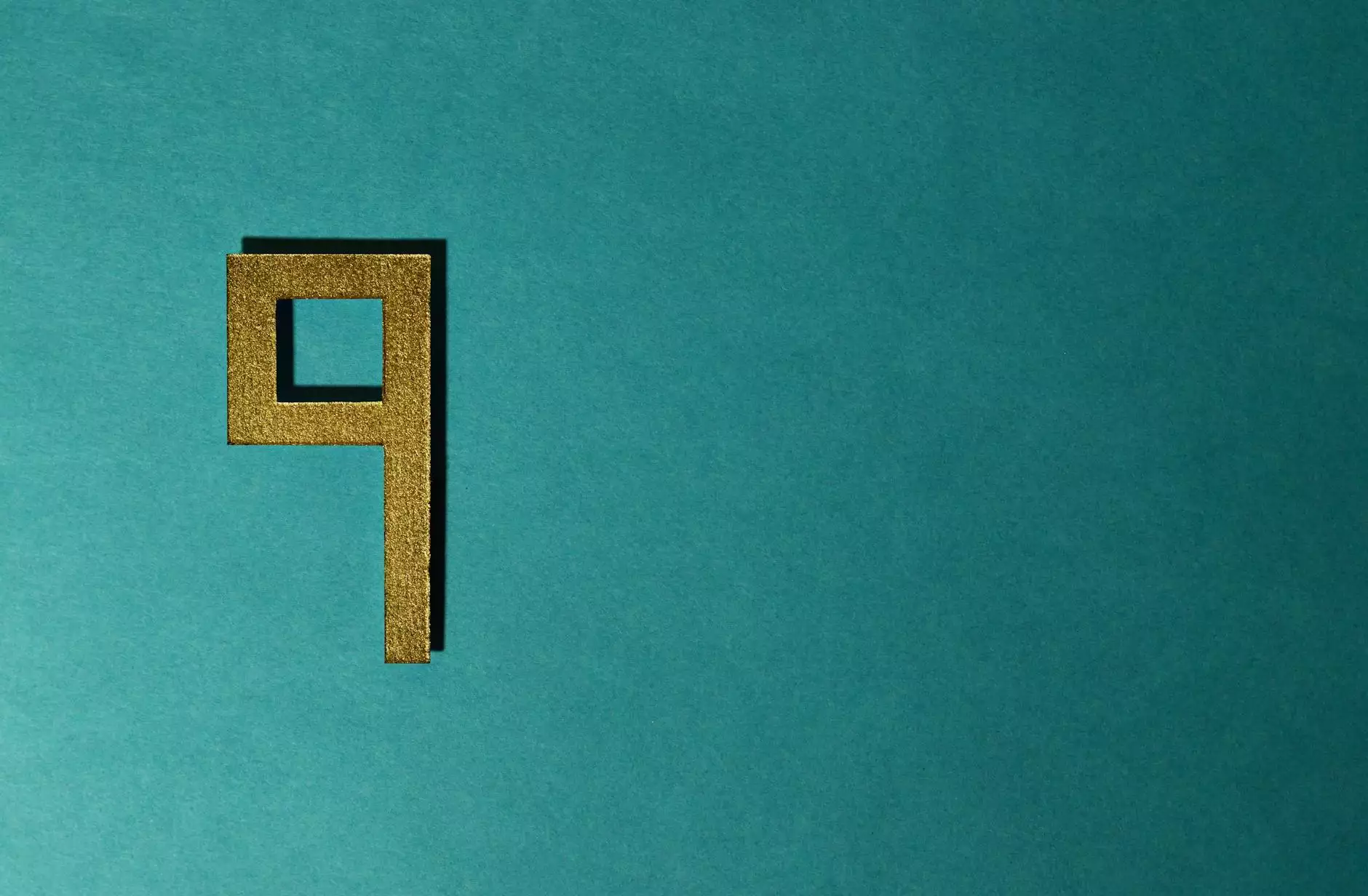Stopping DDoS Attacks with iptables: A Comprehensive Guide for Businesses

In the digital age, businesses face a multitude of challenges, one of the most critical being Distributed Denial of Service (DDoS) attacks. As cyber threats continue to evolve, it becomes essential for companies to arm themselves with knowledge and tools to protect their online presence. This article delves deeply into how iptables can serve as a vital tool in combating DDoS attacks, ensuring your business remains operational and secure.
Understanding DDoS Attacks
Before we dive into the technical specifics of iptables, let’s first understand what DDoS attacks are. A DDoS attack occurs when multiple compromised systems flood the bandwidth or resources of a targeted system, usually one or more web servers, rendering it non-functional.
- Types of DDoS Attacks:
- Volumetric Attacks: These involve overwhelming the bandwidth of the targeted site, often using botnets.
- Protocol Attacks: These focus on exploiting server weaknesses, manipulating connection protocols.
- Application Layer Attacks: Targeting specific aspects of applications to crash the server.
- Impacts of DDoS Attacks:
- Loss of revenue due to downtime.
- Damage to the company’s reputation.
- Legal and compliance issues.
How iptables Can Help in Stopping DDoS Attacks
iptables is a robust firewall utility implemented in Linux to manage network traffic and protect systems from unwanted intrusion. By configuring iptables effectively, businesses can create rules that mitigate the effects of DDoS attacks. Here are several ways to configure iptables for this purpose:
1. Setting Basic Rules
The first step in protecting your server is to establish basic rules in iptables that block unwanted traffic. Below is a fundamental rule set that every business should consider:
# Flush existing rules iptables -F # Default policy to drop all incoming traffic iptables -P INPUT DROP iptables -P FORWARD DROP iptables -P OUTPUT ACCEPT # Allow all connections from localhost iptables -A INPUT -i lo -j ACCEPT # Allow established connections iptables -A INPUT -m conntrack --ctstate ESTABLISHED,RELATED -j ACCEPT2. Rate Limiting Incoming Connections
One of the effective ways to mitigate DDoS attacks is through rate limiting. This technique restricts the number of connections a single IP can make within a specific timeframe. Here’s how to implement it:
# Limit to 20 connections per minute from a single IP iptables -A INPUT -p tcp --dport 80 -i eth0 -m connlimit --connlimit-above 20 -j REJECT3. Dropping Invalid Packets
Another crucial defense strategy involves dropping invalid packets. This step filters out any suspicious or malformed packets that don’t conform to expected values:
# Drop invalid packets iptables -A INPUT -m state --state INVALID -j DROP4. Blocking Suspect IP Addresses
In case of an ongoing attack, it may be necessary to block suspect IP addresses temporarily. This can be done directly through iptables:
# Block a specific IP address iptables -A INPUT -s 123.456.789.000 -j DROPAdvanced iptables Techniques for DDoS Mitigation
Beyond basic rule configurations, advanced techniques can further enhance your protection against DDoS threats.
Using Connection Tracking
By utilizing connection tracking (conntrack), businesses can gain more insight into the connections being made to their servers and can respond accordingly:
# Use connection tracking to allow certain types of traffic iptables -A INPUT -m conntrack --ctstate ESTABLISHED,RELATED -j ACCEPT iptables -A INPUT -p tcp --dport 22 -m conntrack --ctstate NEW -j ACCEPTImplementing SYN Cookies
SYN flood attacks are a common form of DDoS attack. Implementing SYN cookies can protect your server from being overwhelmed during such assaults:
echo 1 > /proc/sys/net/ipv4/tcp_syncookiesLeveraging Additional Tools
While iptables is an effective tool for managing DDoS attacks, integrating it with other security features can enhance your defenses. Consider the following additional mechanisms:
- Intrusion Detection Systems (IDS): Tools like Snort can help detect and react to suspicious activity.
- Web Application Firewalls (WAF): These can protect against application layer attacks, complementing your iptables setup.
- Cloud-based DDoS Protection: Services such as Cloudflare offer additional layers of security that can absorb and mitigate attacks before they reach your servers.
Regular Monitoring and Maintenance
Maintaining the security of your network is an ongoing process. Regular monitoring helps identify potential issues before they escalate into full-scale attacks. Set up logging for your iptables configuration:
# Log dropped packages iptables -A INPUT -j LOG --log-prefix "IPTABLES DROP: " --log-level 4Monitor these logs constantly and refine your rules as necessary based on the data gathered.
Educate Your Team
No defense mechanism will be truly effective without proper training and awareness among your team members. Conduct regular training sessions for your staff regarding cybersecurity best practices and the importance of safeguarding your network environment.
Implementing a Response Plan
One of the crucial parts of DDoS defense is having a response plan. Outline the steps your team will take during an attack, ensuring that they are well-versed in procedures for mitigating damage and communicating effectively with stakeholders.
Conclusion
In summary, protecting your business from DDoS attacks is not just a matter of implementing iptables rules—it’s a multifaceted approach involving proactive measures, continuous monitoring, and education. As threats continue to surge, arming yourself with the right knowledge and tools is your best defense. By following the strategies outlined in this comprehensive guide, you can significantly enhance your network security and keep your business online and efficient.
For more tailored solutions and IT services, consider exploring what first2host.co.uk has to offer. With specialized services in IT Services & Computer Repair and Internet Service Providers, we are here to help protect your business.
iptables stop ddos